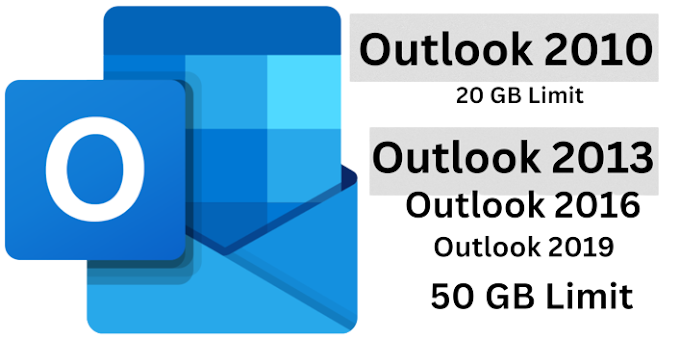Although there is no legal way to get a free annual subscription to Canva Pro, there are several ways to try Canva Pro for free and access these premium features through the Canva for Education program. Here we discuss how to get canva pro for free as a student.
I'm Moosa and I've been using Canva for many years. I originally used the free version, but moved to the Canva Pro version to take advantage of all the features available to designers.
In this article, we will explain how you can try Canva Pro for free (and legally) and take advantage of the premium features available on your website.
This is a useful step when evaluating whether to commit to paying for the premium version later.
Key Features
To get annual access to Canva Pro, you must pay a subscription.
Canva offers a 30-day free trial option to experience all of its premium features. You can apply for this trial from your account settings.Canva does not have a student-only plan, but students (and educators) can take advantage of Pro features through the Canva for Education program, and those who are verified through this program can access Pro.Benefits of Canva Pro
Many people enjoy designing with the free version of Canva, but when you upgrade to the website Pro version, you get access to some really cool extra features that can take your projects to the next level.
Canva is available for free on all devices, but the Canva Pro version requires a subscription. For $12.99/month or $119.99/year , you'll have to pay for extra features like special templates, icons, and customization.
You'll also have access to the entire selection of vector illustrations, photos, elements, videos, and features in the Canva library.
Currently, there are over 60 million images accessible in the premium category, which can be identified by the small crown on the image.
Another useful feature of Canva Pro is that it provides 1TB of cloud storage compared to the free version's initial storage of 5GB.
Additionally, when designing for business ventures, users have the ability to develop branding kits, allowing them to upload branded logos, fonts, and palettes and save them for future use.
Many ways to get Canva Pro for free
There are several ways to try Canva Pro for free, one of which is to sign up for a free trial and the other is to join the Canva Education program.
However, you can try Canva Pro for free this way.1:- Via Sign up for a free trial account
After the trial period ends, you will automatically switch to the free version unless you cancel.
The steps below will explain how to use Canva's free trial.
step -1. If you already have an account, log in to the Canva platform using your regular sign-in information. If you're trying Canva Pro for the first time, visit website and create an account using your email, Google, or Facebook login information.
Step 2. Click the "Settings" button (small gear) at the top right of the home screen to display a page where you can change your account settings.
Step 3 Click on "Billings and Plans" on the left side of the screen to apply for a free trial. This page also displays your currently selected plan.
Step 5 . Click. When you press the upgrade button, you will be prompted to enter your payment information. Please note that you will not be charged for the free trial, but if you do not cancel before the end of the period, you will be charged for the premium subscription at the end of the period!
Step 6. Explore Canva and try out all of its cool features.
Method 2: Join the Canva for Education program
If you are an educator or student, you can join the Canva for Education program. Educators can register an educational email address (from their school or organization) or upload proof of teaching license and employment.It will take a few days for the Canva team to verify your email address, after which you will be able to invite teachers and students to your class space. Students must have their teacher set it up to gain access! (Students must be set up by their teacher to gain access.)
All Canva for Education users must renew their certification to continue using the program every three years..How to get CANVA PRO for free and forever, instructions
You need to do the following:We go to the Canva website and register, you can use a temporary email or create your own.
After loging your account click here to get the link ,open it ( Site )and Scroll down to the very bottom of the page, wait a timer of 60 seconds to passed..
you will be transferred to Canva and given access to the team and you get access to the Pro plan.
After clicking on "Get here", the premium feature will be activated on the registered email id.

.jpg)



.png)