When we buy a new laptop, the operating system that is already installed in it is installed in almost all of them Windows Home or Windows Single Language Edition. If the Windows Pro version is required, then the specific model and item have to be checked. Although there is a provision of Pro Version in the commercial system. Here we will describe How to upgrade windows 11 home to pro without any data loss in Windows Home version and single language Key version laptops.
Before that, we will see the difference between both versions. the main point is here to find out What is the difference between Windows 11 Home and Pro? is and How to upgrade from Windows 11 Home to Windows 11 Pro for free.
when using your PC for business, you may be required to use functions that are only available in Windows 11 Pro. Even if "BYOD (Bring Your Own Device)" is allowed to bring your own PC to the office, etc., it is often stipulated that the OS must be the Pro edition for Windows PCs.
The main functions supported only on Windows 11 Pro are as follows.
. Storage encryption with "BitLocker"
- By encrypting the storage, it becomes difficult to restore even if only the storage is stolen.
- You can not access it without entering the "security key" on another PC
- Using Windows Information Protection (WIP)
- Mechanism to clearly separate “personal files” and “company files”
- It is possible to set access rights, etc. for company files on the company side (it is also possible to restrict data exchange with personal file storage folders and external storage)
- If the PC is unregistered due to retirement, department transfer, etc., only the company's files will be deleted (personal files can be kept as they are)
- Joining "Active Directory" and "Azure Active Directory"
- Application of "Group Policy"
- Function to be a server for "Remote Desktop (RDP)"
- Even the Home edition can be a client
- Use with an offline account (an account not linked to a Microsoft account)
Most of the functions are necessary for use in companies/organizations, but BitLocker has a great advantage in terms of reducing the risk of information theft/outflow even for personal use. More to the point, the Pro edition is positioned as a "completely higher version of the Home edition", so there are no functions that are sacrificed (cannot be used) by making it to the Pro edition.
For that reason, I have almost all of my own PCs with the Pro edition.
Windows 11 Home
This is the most popular edition for personal computers. You will not feel any inconvenience or lack of functions for daily use. The new features of Windows 11, such as the "widget function", "snap layout function", "cleanup function", "chat function", "voice input function", and "clipboard history function", etc. can be used normally.
However, if you want to use features such as BitLocker (drive encryption), remote desktop connection (RDC), group policy editor, domain join, etc. prepared for business, you need Pro edition.
The Home edition is designed primarily for personal use. It is suitable for people whose main uses are web browsing, email, chat, SMS, New Year's card software, telework, and mobile use. Engineers will not feel particularly inconvenienced with the Home edition if it is only programming.
Detailed Disruption as follows.
Windows 11 Pro
At first glance, it is difficult to tell the difference between Windows 11 Pro and Windows Home, but it is different in that it has the following functions.
■BitLocker function
This function encrypts the entire drive. By enabling this, even if the computer is stolen, the drive itself is locked, so there is no need to worry about data leakage. However, decryption of the encrypted drive requires a "48-digit recovery key", so if you forget the recovery key, decryption will be difficult. You should keep your data and recovery keys in a safe place.
This function encrypts the entire drive. By enabling this, even if the computer is stolen, the drive itself is locked, so there is no need to worry about data leakage. However, decryption of the encrypted drive requires a "48-digit recovery key", so if you forget the recovery key, decryption will be difficult. You should keep your data and recovery keys in a safe place.
■Remote Desktop
By using this, you can operate remotely from other computers or smartphones. For example, if the computer you are using at work is Pro, you can remotely control it from your home computer. It is very convenient in cases where you want to use the data on your company's computer for telework etc.
By using this, you can operate remotely from other computers or smartphones. For example, if the computer you are using at work is Pro, you can remotely control it from your home computer. It is very convenient in cases where you want to use the data on your company's computer for telework etc.
■Hyper-V
Hyper-V is a virtualization software made by Microsoft. Multiple virtual machines can be created on a single computer using Hyper-V, and each machine can start its OS independently. For example, it is possible to launch an older Windows OS such as Windows Server or Windows 7, or Linux OS on a Windows 11 computer. This allows you to test any OS and different versions on a single computer.
Hyper-V is a virtualization software made by Microsoft. Multiple virtual machines can be created on a single computer using Hyper-V, and each machine can start its OS independently. For example, it is possible to launch an older Windows OS such as Windows Server or Windows 7, or Linux OS on a Windows 11 computer. This allows you to test any OS and different versions on a single computer.
■WIP (Windows Information Protection) function
A function that clearly separates corporate files from personal files enables control of corporate file access rights settings, copying, and prohibition of transmission. In cases where personal PCs are used for business purposes, benefits can be expected, such as the preservation of corporate data.
A function that clearly separates corporate files from personal files enables control of corporate file access rights settings, copying, and prohibition of transmission. In cases where personal PCs are used for business purposes, benefits can be expected, such as the preservation of corporate data.
In addition, for business use, it has the necessary functions as a business PC, such as participation in AD "Active Directory" and group policy application.
In terms of specifications, Pro differs from Home in the number of CPU cores that can be installed and the maximum memory capacity. As for the number of CPU cores, Pro can support up to 128 cores compared to Home's 64 cores. In addition, the maximum memory capacity of the Home is 128GB, while the Pro can be installed up to 2TB.
Now the main point Upgrade windows home to pro version
Because windows 10 generic upgrade key not working in windows 11, we have to see for other options .
Conclusion -
windows 10 pro can be upgraded from a generic key but for windows 11 we have to purchase genuine windows Pro Key.
FAQ-


.jpg)



.png)

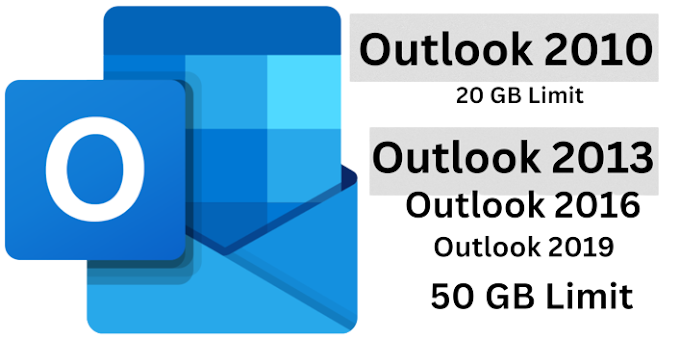



I'm really impressed with your writing skills, as smart as the structure of your weblog. Visit US:Download Crack Softwares
ReplyDeleteWindows 11 Crack