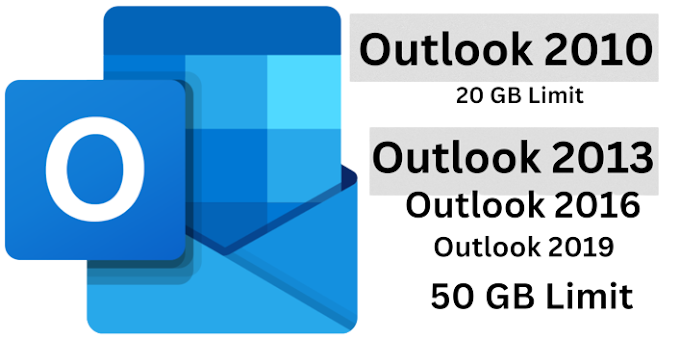"I lost my smartphone. What should I do?" When that happens, take a deep breath first. It is important to remain calm and act appropriately."
Smartphones are packed with a lot of information, so in the worst case, you may be the victim of a crime, such as illegal money transfers from your online banking account or unauthorized high-value payments.
In this sequence, last month, the government has started a new service all over India, which name is "Central Equipment Indentity Register"CEIR.
After that tell about Mobiles Owners Details like name of owner, mobile number and mobile number.
As soon as the information is updated here, the mobile becomes useless and if the SIM card is changed, it also alerts the police.
If you recovered lost mobile you have to request for unblock .

KYM - Know Your Mobile - DOWNLOAD HERE
If you are thinking of buying a used mobile then this app is very useful. You can check with the IMEI number of the mobile that this mobile is stolen or not by IMEI blocking status.
Smartphones usually have a lost function that allows you to know the location information and current status of the device. You can also use the same function provided by security software.
If you search for location information using these functions and find that it is in an unnatural location or cannot be found, you can remotely lock it or delete the data. * To use these functions, it is necessary to turn on the settings in advance.
Function when Android Mobile is lost
For those who use Android, the official function "Find my Google device" is installed. By logging into your Google account on a web browser, you can locate, lock, and wipe your device. McAfee's mobile security products also support remote locking and data erasure in addition to virus protection.
Function when iPhone is lost
If you are using an iPhone, you can find out the location information of the terminal with the application "Find iPhone". In addition to location information, there are multiple functions that are necessary in case of loss, such as remote locking of the device and displaying a message on the lock screen.
Contact Your Carrier {Sim Provider}
Change Your Linked Email Password
Even if you lock your device and turn off your phone, cybercriminals may already be logging into your social networks, online banking and email accounts. Use another device such as a computer or tablet to change your password. If your password has already been changed by someone, please contact each business and ask them to take measures.
If you have to erase the data or buy a new smartphone, it is also annoying that the data such as photos and contacts will be lost. Always make a backup in case of loss. You can restore to that backup state.
Conclusion-
In today's era, mobile has become an important part of our life, it contains a lot of secret and simple data. We have to use it with caution and taking backup from time to time is the best habit. Even then if our mobile is lost then it should be done carefully.
-------------------------------------------------------------------------------------------------------------
FAQ -
1 - My phone got stolen How do I track it,
Login in your account in another device with lost mobile email id and password, here can locate your device and also can be lock or delete your personal information from lost mobile.
You can block your EIMI number from this website:
https://ceir.gov.in/Home/index.jsp..









.png)